Disney-Pixar Knickknacks
Introduction
Project Description
Suppose, in the future, rather than purchasing a snow globe as a momento of an attraction once visited, one could instead acquire a virtual knickknack that utilizes Augmented Reality (AR). Capable of displaying the time and weather of the chosen locations in real-time, the two knickknacks of this project are representative of the Bill Cipher Statue in Reedsport, Oregon and Pixar Animation Studios in Emeryville, California.

Included below are two photos of the project's AR knickknacks representing the same attractions mentioned above. The image on the left is the Bill Cipher Statue in Reedsport, Oregon and the image on the right is Pixar Animation Studios in Emeryville, California. This is how they appear in the view of the camera when the project is running.
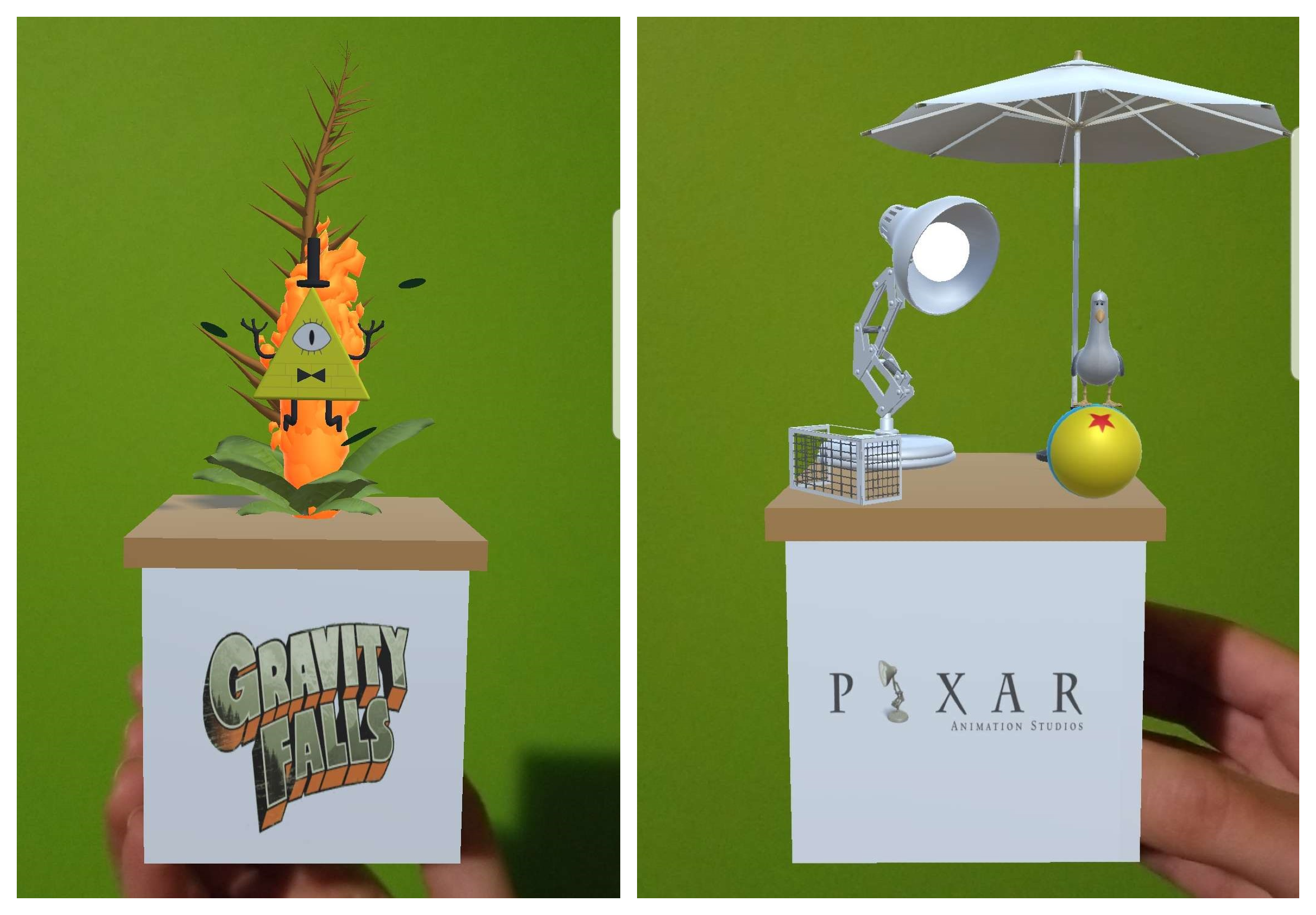
Video
In the case that there are any issues with the way the YouTube video is embedded on the webpage, the link is also provided here: https://youtu.be/kmd2Yhg_j_w
How To Use the Application
In order to use the application, one must first download the project from GitHub and install the necessary software. Instructions are included below in the section titled "Instructions to Build and Run". Assuming the instructions have been followed and completed, one should print out and assemble a Merge Cube and a Class Cube. The following is a zip file containing the cubes:
Merge Cube and Class Cube Zip FileWhen the project is open in Unity, pressing the Play button should access the web camera of the laptop. Holding the Merge Cube in the view of the camera should allow the user to see the Reedsport, Oregon knickknack overlayed on the physical cube. Similarly, carrying the Class Cube in the camera's view should allow them to see the Emeryville, California knickknack. It follows the movement of the physical cube including its rotation. The four sides of the knickknack display the attraction name, a relevant logo, and the time and weather of the actual locations.
Flipping the cubes upside down changes the knickknack's light conditions. Flipping the Reedsport, Oregon knickknack enables a red light that is similar to that of burning fire. Flipping the Emeryville, California knickknack turns Luxo Jr., the Pixar lamp, on and shines a spotlight on the Luxo ball and the seagull from Finding Nemo (2003) just as it does at the real location at night. Flipping the cubes over again returns the lighting conditions to their defaults. This functionality is demonstrated in the images below.

Instructions to Build and Run
Downloading Project from GitHub
To begin, download the project from the following link by clicking on the green button that says "Code" and selecting "Download ZIP":
FarahKamleh/Kamleh.Farah.Project1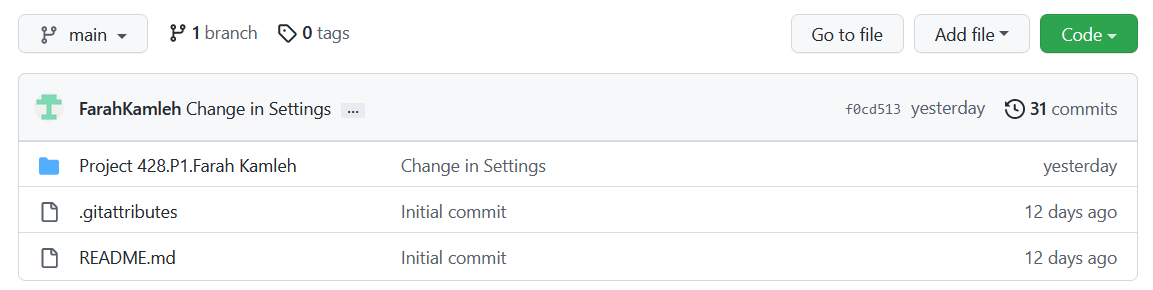
Installing Unity and Unity Hub
Extract the ZIP file as needed. The next step is to install Unity. To do so, go to https://unity.com and select the blue "Get Started" button at the top. Select the "Individual" tab and click on another blue "Get started" button underneath "Personal". Download Unity Hub for your preferred platform. Install Unity Hub which will host your Unity projects. In Unity Hub, click on "Installs" then "Install Editor" to install a new Unity version. This project uses version 2021.3.6f1. Visit the download archive at https://unity3d.com/get-unity/download/archive and select Unity 2021.x to find the correct version. Install using Unity Hub. It should then appear there. Open the project by pressing the "Open" button in "Projects".
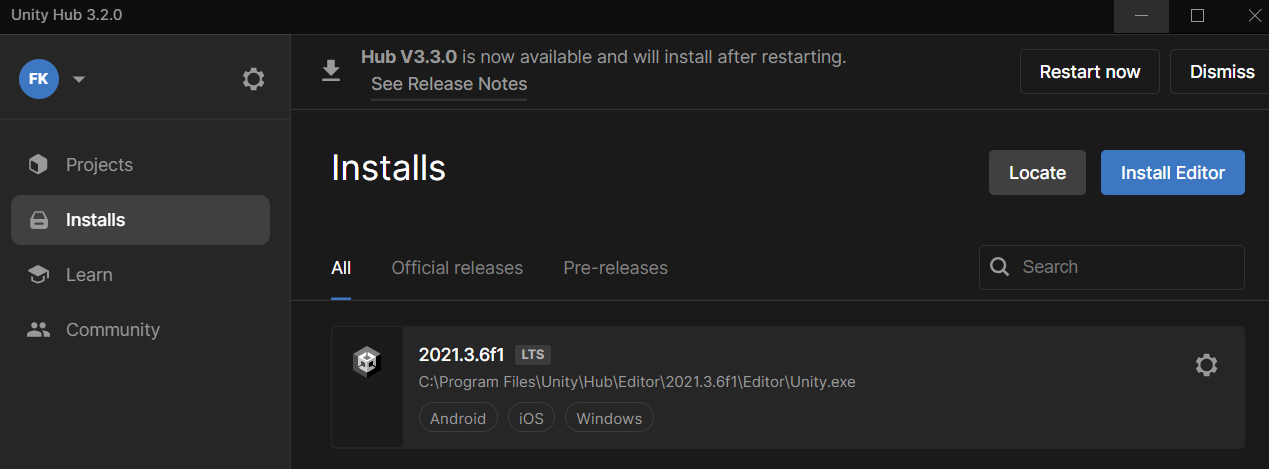
Installing Vuforia
Register for a Vuforia account at https://developer.vuforia.com. Download Vuforia 10.9 from https://developer.vuforia.com/downloads/sdk. Select "Add Vuforia Engine to a Unity Project or upgrade to the latest version". Follow the steps at https://library.vuforia.com/getting-started/getting-started-vuforia-engine-unity to add Vuforia Engine 10.9 to a Unity Project. The most vital steps are to select Assets -> Import Package -> Custom Package -> Import. Because Vuforia adds its own camera, delete the Main Camera in the Scene Hierarchy. A Vuforia App License key must be added to the Vuforia Configuration window in Unity in order for the project to track the cubes. To do so, go to the Vuforia developer site, then click on Develop / License Manager / Get Development Key. This creates a new license key. Return to Unity and add the key through Window / Vuforia Configuration.
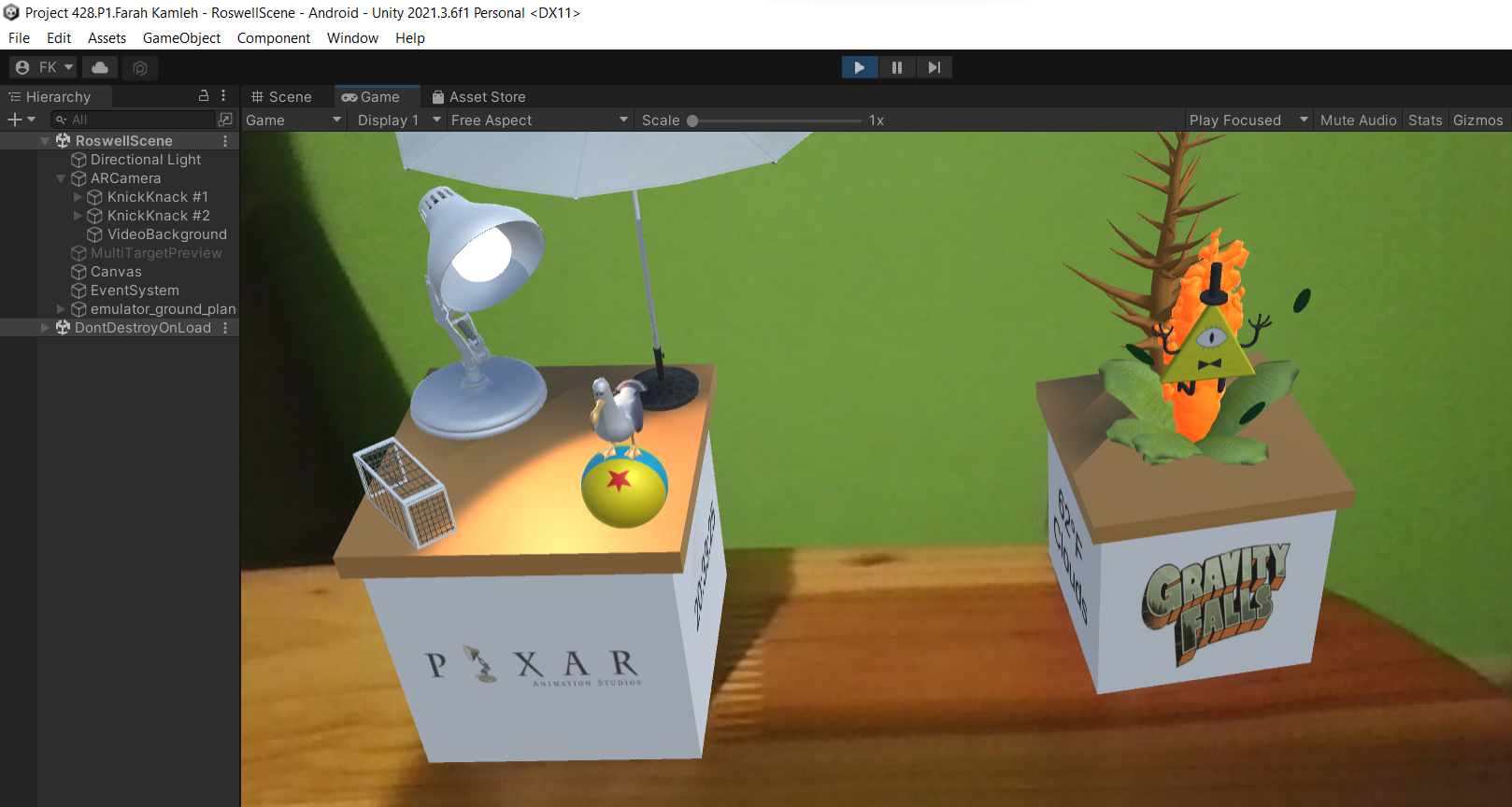
With the project now ready, press the Play button in Unity and carry the cubes in front of the web camera to observe the project in action.
Included Assets
Images of Assets
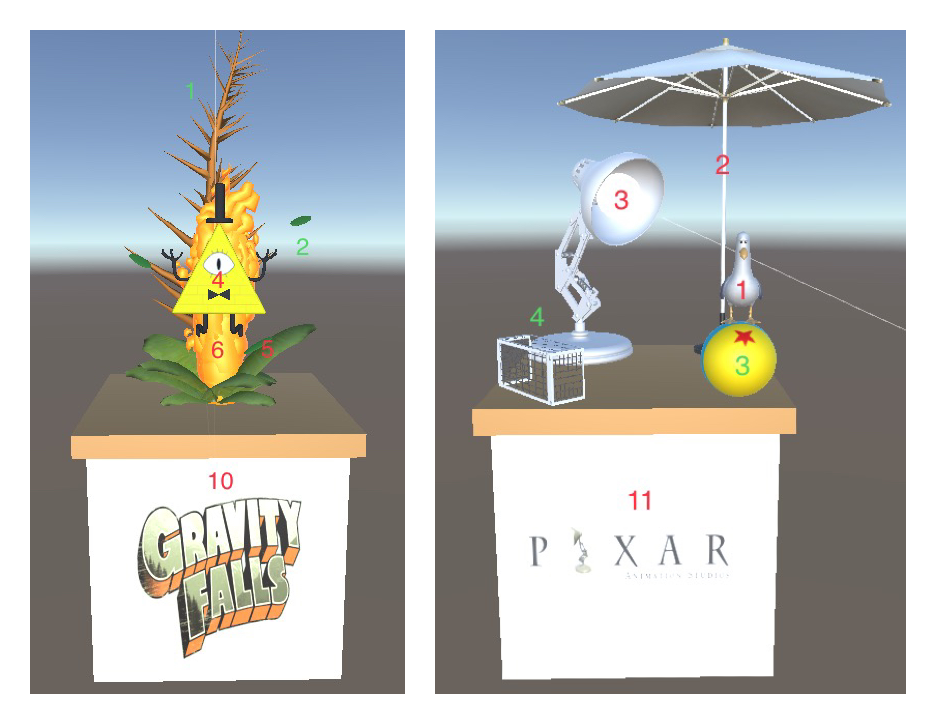
The images included above showcase all of the physical assets used for the knickknacks. They will be referenced in the sections below. The red numbers are for the list of downloaded assets while the green numbers are for the student-made assets.
Downloaded Assets
The following is a list of all the assets that have been downloaded from the internet as well as their sources and credits. Included are short descriptions of how each relate to the requirements of the project.
- Finding Nemo Seagull: This model, titled "Dory's Reef HD - Seagull", was created by Here's Annoying Orange. It can be found here: https://sketchfab.com/3d-models/dorys-reef-hd-seagull-a9948e60b45d47c6847e52e588119a23. It serves as the first of the three downloaded models of a single knickknack (Emeryville, California).
- White Umbrella: This model, titled "White outdoor Umbrella", was created by Ngo.Phuoc.Truong. It can be found here: https://sketchfab.com/3d-models/white-outdoor-umbrella-d6c9705a4f8e421ea473196ab9910088. It serves as the second of the three downloaded models of a single knickknack (Emeryville, California).
- Luxo Jr.: This model, titled "Luxo_Pixar", was created by TadenStar. It can be found here: https://sketchfab.com/3d-models/luxo-pixar-3c5f5973f6f74bbd981c4412fcee965b. It serves as the third of the three downloaded models of a single knickknack (Emeryville, California).
- Bill Cipher: This model, titled "Bill Cipher", was created by Snicks. It can be found here: https://sketchfab.com/3d-models/bill-cipher-38161efdb5ab45dcb8279f591c0f90aa. It serves as the first of the three downloaded models of a single knickknack (Reedsport, Oregon).
- Fern: This model, titled "Fern", was created by evolveduk. It can be found here: https://sketchfab.com/3d-models/fern-38531afd86434987b1a0bf5968fe001f. It serves as the second of the three downloaded models of a single knickknack (Reedsport, Oregon).
- Fire: This model, titled "Fire Animation", was created by Sebastian Valla. It can be found here: https://sketchfab.com/3d-models/fire-animation-fc890bebb4ba44dcb900d50658af123f. It serves as the third of the three downloaded models of a single knickknack (Reedsport, Oregon).
- Bill Cipher Laugh: This audio, titled "Bill Cipher Laugh Ringtone", was created by @reshmi. It can be found here: https://mobcup.net/ringtone/bill-cipher-laugh-gyehz5uy. It serves as the ambient sound of one of the knickknacks (Reedsport, Oregon).
- Luxo Jr. Hopping: This audio, titled "Pixar Theme Ringtone", was created by @topcup. It can be found here: https://mobcup.net/ringtone/pixar-theme-jpux3l1a. It serves as the ambient sound of one of the knickknacks (Emeryville, California).
- Gravity Falls Logo: This logo serves as the fourth side of the Reedsport, Oregon cube. It can be found here: https://1000logos.net/gravity-falls-logo/.
- Pixar Logo: This logo serves as the fourth side of the Emeryville, California cube. It can be found here: https://logos.fandom.com/wiki/Pixar_Animation_Studios/Other.
Student-Made Assets
The following list is of all of the models created by me. It should be noted that they have all been created in Unity.
- Tree: The tree model included in the Reedsport, Oregon knickknack was created by me. It has been painted brown. It serves as the first of two student-made models for a single knickknack.
- Leaves: The leaves floating in the air near Bill Cipher in the Reedsport, Oregon knickknack were also created by me. There are three of them in the scene. They serve as the second of two student-made models.
- Luxo Ball: The Luxo ball in the Emeryville, California knickknack was created by me. Although just a sphere, the texture was difficult to make. I have attempted over twenty textures in order to replicate that of the original Luxo ball to no avail. The version included in the project was the best of them, although still not accurate. It serves as the first of two student-made models for a single knickknack.
- Soccer Goal: The soccer goal located on the Emeryville, California knickknack was created by me as well as its texture/material. It serves as the second of two student-made models for a single knickknack.
Representing the Attractions
Bill Cipher Statue - Reedsport, Oregon
In the side-by-side comparison below, the left image includes Alex Hirsch, the creator of Gravity Falls (2012), kneeling beside the Bill Cipher Statue the knickknack on the right intends to represent.

The model of Bill Cipher stands in place of the statue itself. Behind him is a tree model similar to the one behind the actual statue. Because it has been placed in a forest in Reedsport, Oregon, a tree is included on the knickknack. Similarly, a model of a fern has been placed underneath Bill; in the left image, ferns can be seen sprouting from the ground. The leaves falling from the tree are indicitive of the leaves all over the floor. Although not representing the fictional location of Gravity Falls, the Gravity Falls logo is placed on the cube's front surface because Bill Cipher is the main antagonist of the series.

Capable of conjuring blue fire, a fire model has been included on the knickknack. Unlike Bill's, the fire model is red rather than blue. This is because it was the default color of the downloaded model. When the knickknack is turned upside down, the red flames illuminate.
As the knickknack is being carried in the view of a webcamera, two audio tracks play. The first is of Bill Cipher laughing and the second is the Gravity Falls theme. The latter plays on a loop while the former only plays when the knickknack is brought back within view. This is because a looping track of laughter may be considered annoying.
Pixar Animation Studios - Emeryville, California
The side-by-side comparison below shows the front of the Pixar Animation Studios building in Emeryville, California on the left and the knickknack representing it on the right.

The model of Luxo Jr., the Pixar lamp, serves as a replica of the massive statue found at the front entrace of Pixar Animation Studios. It faces a similarly large statue of the Luxo ball; therefore, a model of the Luxo ball has been placed in front of the Luxo Jr. model on the knickknack. In the photo included above, if one were to zoom in, they could see a soccer goal in the grass. There is a soccer field located on the campus. This is why a model of a soccer goal has been included. The large white umbrella is representative of the patios found near the entrance. They can be seen in the image at the top of the webpage. The image on the cube's forth surface is one of the logos for Pixar Animation Studios. The last physical model is of a seagull from Finding Nemo (2003). It has been included because a statue of the bird sits atop the building. Extremely tiny, it can be seen in the photo above. Below is a close-up:

At night, the Luxo Jr. lamp turns on and shines a spotlight on the Luxo ball. This is why, when the cube is flipped upside down, the Luxo Jr. lamp turns on.

Lastly, the looping audio included is that of the Pixar intro: the sound of Luxo Jr. hopping towards the letter I in the Pixar name and gleefully pouncing atop it.
Discussion
Potential Popularity
The given prompt questions whether or not AR objects such as the knickknacks created in this project will become popular in several years when, for example, AR-enhanced eye wear is commonplace. In the case of this project, one of the advantages an AR knickknack has over a real, physical knickknack, such as a snow globe, is that it cannot be physically destroyed or damaged. However, it can be argued that, similarly, it can eventually be "lost" when programs and/or software become outdated or even abandoned. To conclude that AR objects embedded in the real world will not be popular based on the disadvantage just presented does not take into account previous patterns of active human interaction and participation with AR. Take, for instance, the sudden boom in popularity of the 2016 augmented reality mobile game Pokemon Go. It can be strongly argued that it became a cultural phenomenon at launch, garnering about $207 million in revenue during its first active month. At the time, it became the most downloaded mobile application in a mere twenty days, quickly finding its way to the top of most international charts. Not only were fans of Pokemon actively playing the game, but also those who may have been unfamiliar with the popular game-series-turned-multi-media-franchise. After it took off, one could find news article after news article featuring coverage of the game and its popularity. Even today in the year 2022, about six years after its initial release, it still remains active. Therefore, using the popularity of Pokemon Go as an exemplary case in point, in the instance where AR is utilized in a way that is engaging for the average user, it has the potential to be popular in several years and, as demonstrated, even now.

AR-Enhanced Small Objects
As of now, AR, as well as the small objects that are enhanced by the aforementioned mixed environment, are commonly used for entertainment purposes. Like the example given above, mobile games like Pokemon Go and social media platforms like Snapchat use AR technology to insert a small, interactive character, whether that be a Pokemon or a 3D customized avatar of the user, in the real-world space captured by the camera of a smartphone. Thinking beyond entertainment, small objects enhanced by AR can be beneficial in a classroom setting or even at the gym. For example, rather than having to carry around an expensive smart watch that may get lost and constantly needs to be charged in order to simply take note of the number of steps taken, one could have an application that utilizes AR to provide vital health information in mere seconds. Suppose that, by simply hovering a smartphone camera in front of a human body, the application can provide the individual's weight and heart rate placed against the captured footage in real-time. Similarly, in a biology course, by placing a 3D model in the real world, AR can be used to visualize small organisms that otherwise cannot be seen by the human eye. As proposed, there are small objects in the real world that can benefit from being AR-enhanced.