Count (ME)NA In
Introduction
Project Description
Advocating for the inclusion of Middle Eastern North African (MENA) as a category on the U.S. Census and other surveys that take into account race and ethnicity, Count (ME)NA In is a Virtual Reality (VR) experience that simulates, through a first-person perspective, a few of the obstacles and challenges faced by MENA individuals as a result of their erasure. In order to inspire and initiate change, the project not only spreads awareness about this lesser acknowledged form of racial discrimination, but also proposes community as a potential solution, as it is through the activism of communities that most change occurs. Designed for the CAVE2 Hybrid Reality Environment, the project focuses on the United Nation's Sustainable Development Goal of Reduced Inequality.
The premise of the project is that the player, a Middle Eastern North African (MENA) student, is applying to a university as well as a minority-specific scholarship that they are qualified for based on the required criteria. As they do so, they are asked to provide the race that they identify with, only to be surrounded by options that, although many, do not include them. Throughout, the thoughts of the student are present above their head, expressing how each selection makes them feel. In addition, derogatory words associated with each selection follow them wherever they go as though they are inescapable. The further they walk along the path, the more they witness and experience their own erasure. When they begin to feel that inclusion is an impossibility, they suddenly find solidarity among community members. They too agree that the U.S. Census and other similar surveys must count MENA in!
Videos
Narrated Video
The video above is a demonstration of the project in which the user is physically interacting in the CAVE2 space while verbally narrating the experience with others present.
Demonstrative Video
The video above is a first-person perspective recording of the project in the CAVE2 from start to finish without any narration.
Instructions to Build and Run
Downloading Project from GitHub
To begin, download the project from the following link by clicking on the green button that says "Code" and selecting "Download ZIP":
FarahKamleh/CS-427-Project-Count-MENA-In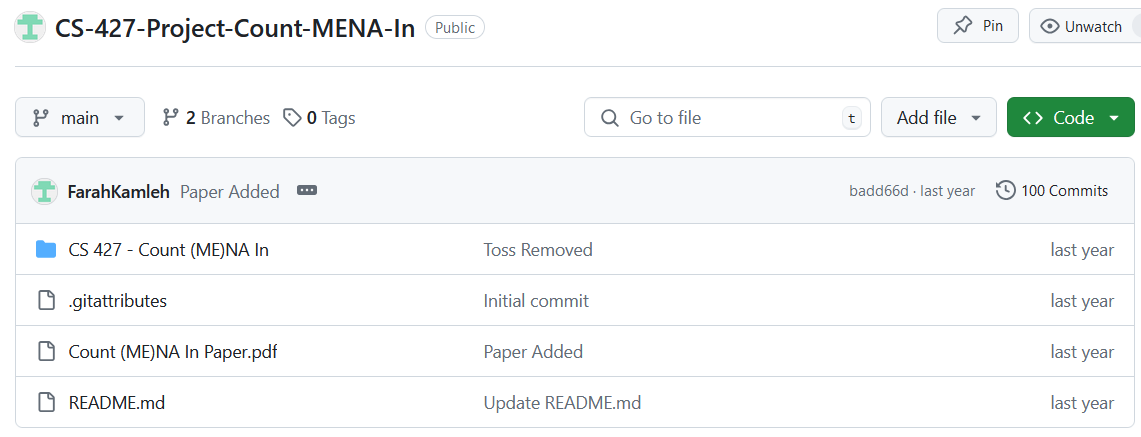
Installing Unity and Unity Hub
Extract the ZIP file as needed. The next step is to install Unity. To do so, go to https://unity.com and select the blue "Get Started" button at the top. Select the "Individual" tab and click on another blue "Get started" button underneath "Personal". Download Unity Hub for your preferred platform. Install Unity Hub which will host your Unity projects. In Unity Hub, click on "Installs" then "Install Editor" to install a new Unity version. This project uses version 2019.2.11. Visit the download archive at https://unity3d.com/get-unity/download/archive and select Unity 2019.x to find the correct version. Install using Unity Hub. It should then appear there. Open the project by pressing the "Open" button in "Projects". Alternatively, after having downloaded and extracted the ZIP, locate the Output folder which contains a Unity executable which allows for playing the game inside a window without having to open it in the Unity Editor.
How to Use
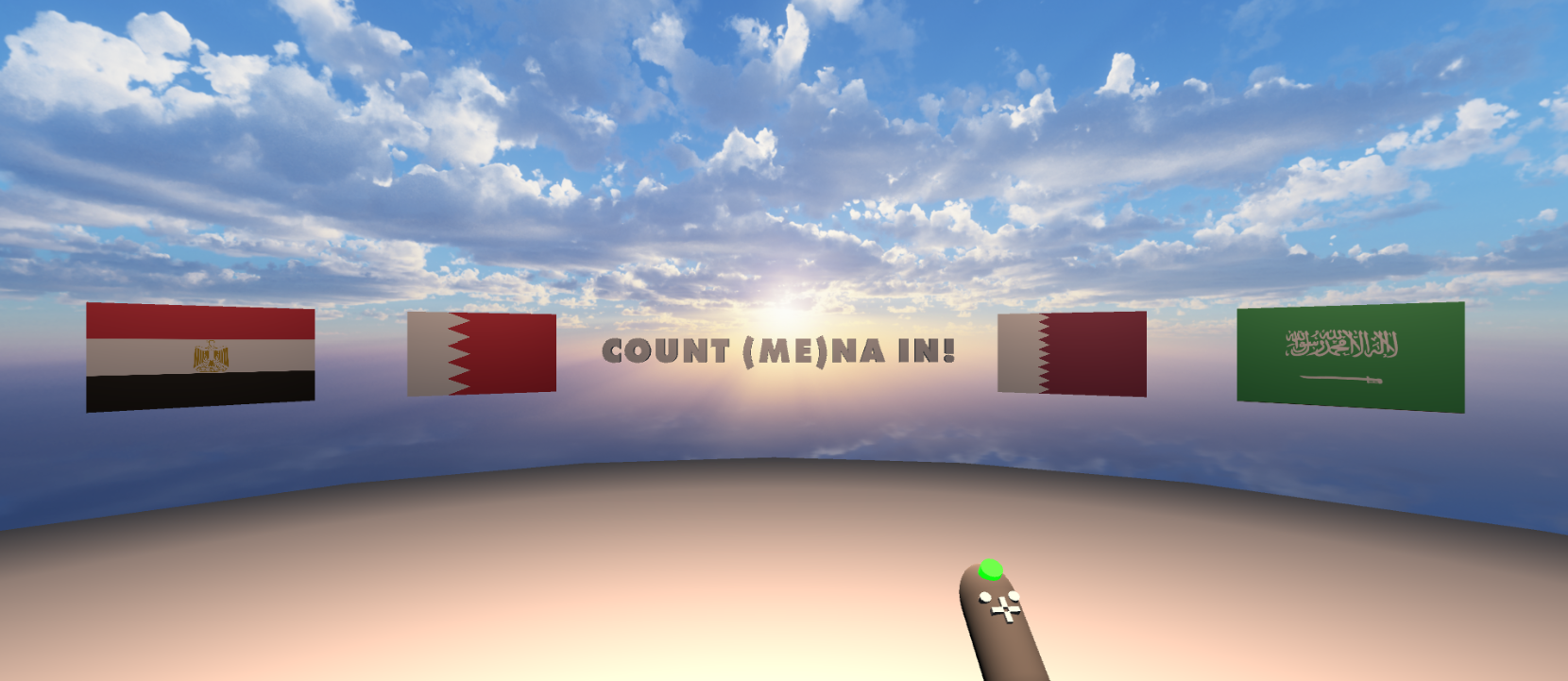
While the target platform of Count (ME)NA In is the CAVE2, it can also be experienced using a desktop. To move the player, use the WASD keys on the keyboard. To rotate the player's view, press Q and E. Majority of the interactions are collision-based. Therefore, in order to open the doors or collect the typography, the player must bump into the objects. To apply when instructed, press the up arrow on the keyboard. Lastly, to take action and toss the words, hover the mouse over the words of interest, then press and release the left mouse button as desired.
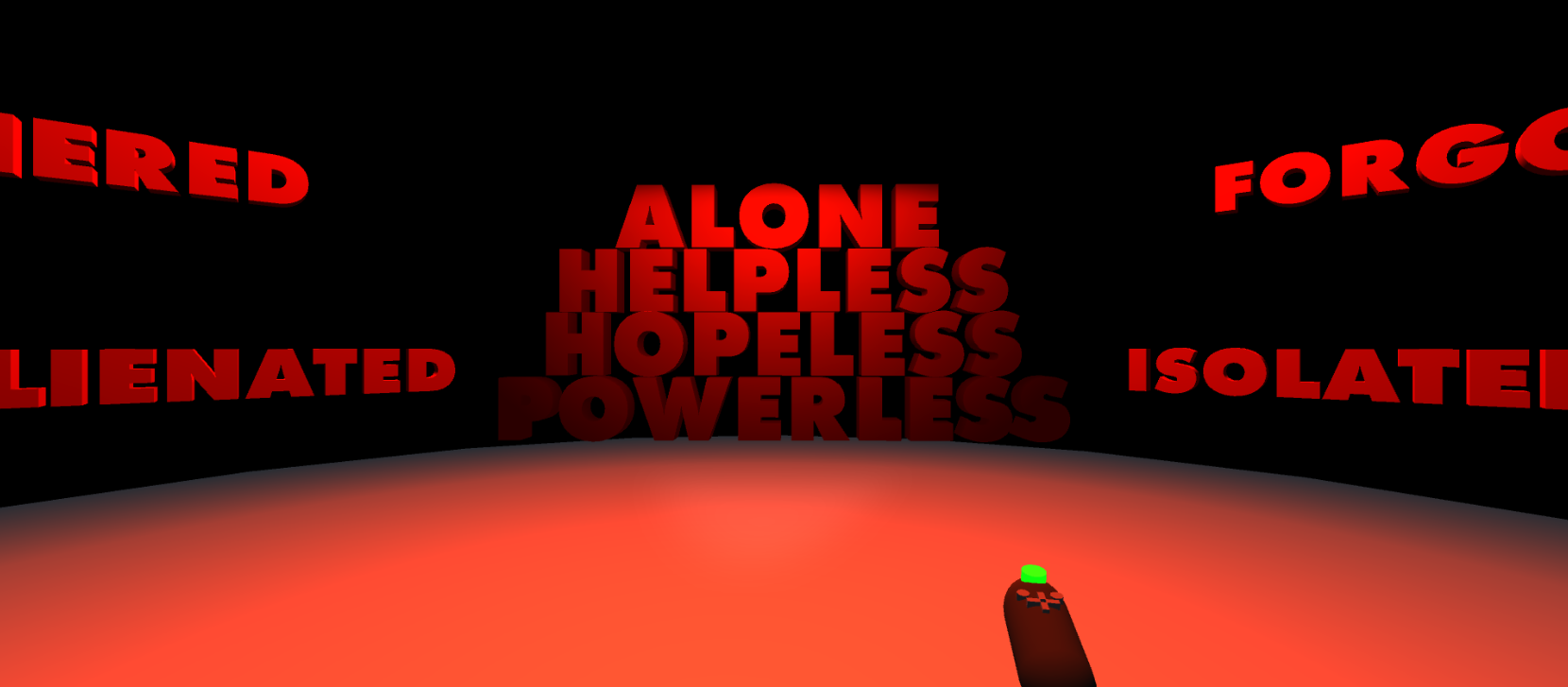
Paper and Public Presentation
Paper Documentation
Written in the paper format of the CHI Student Design Competition (SDC), additional documentation of Count (ME)NA In can be found in the 10-page research paper linked below. Delving into greater detail, it includes information regarding project conceptualization and development.
Count (ME)NA In Paper DocumentationIBM Design+Technology+Theater Group Exhibition
In collaboration with global IBM Design+Technology+Theater Group, the exhibition of the project took place on Wednesday, April 12th of 2023. As the first presentation, Count (ME)NA In set the stage for the following presentations, all of which were successfully showcased to an audience of approximately fifty students, faculty, and guests, including IBM representatives. Rather than being launched through Unity's Game View as it was during its development, the project was configured and built for the CAVE2 Hybrid Reality Environment, a virtual reality room-scale display pioneered by students and faculty at the University of Illinois Chicago's Electronic Visualization Laboratory where the exhibition took place. The full, live-streamed exhibition can be viewed on YouTube with the following link:
IBM Design+Technology+Theater Group ExhibitionFor embedded video documentation of Count (ME)NA In, there is a section directly below titled "Videos".
Image Gallery

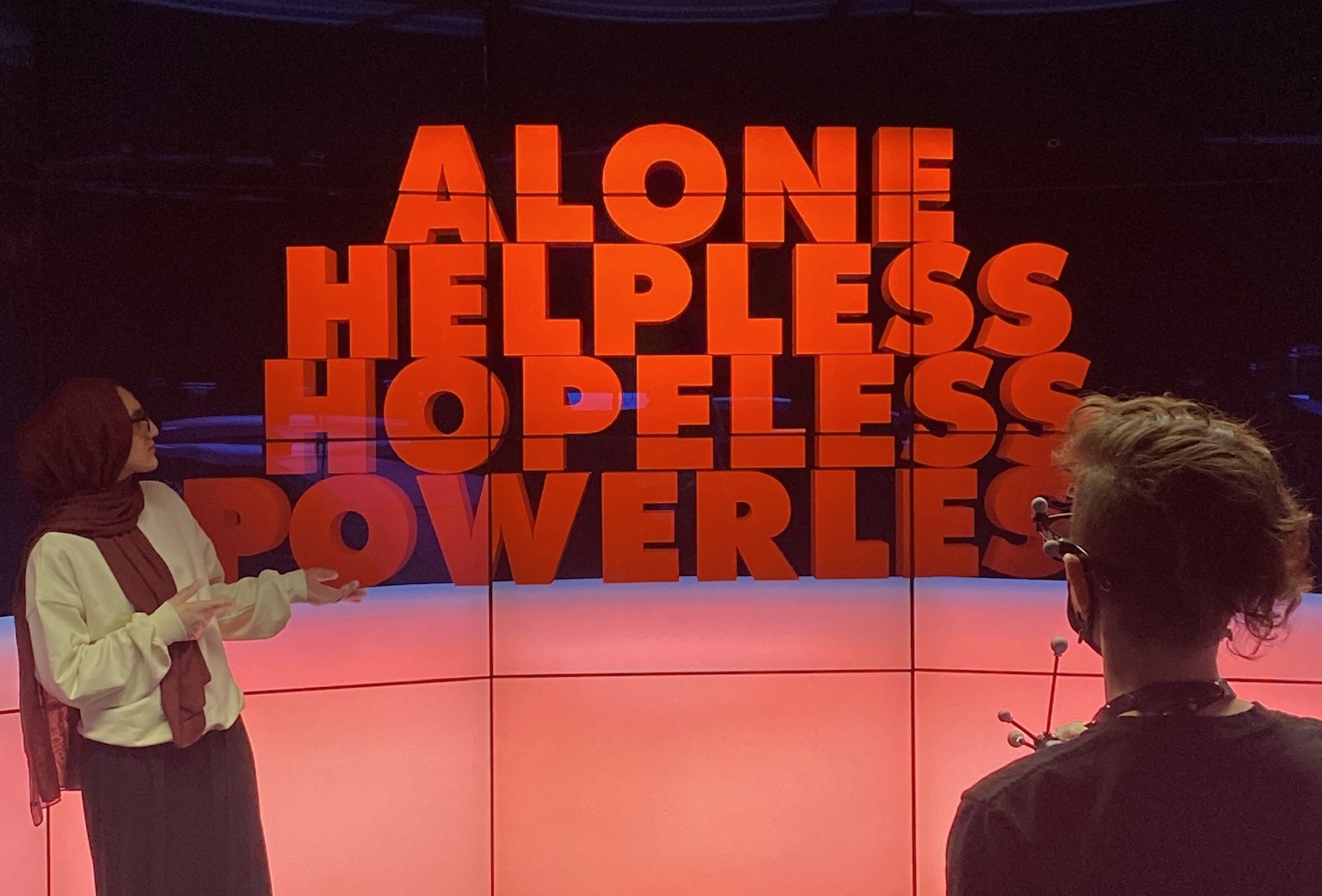
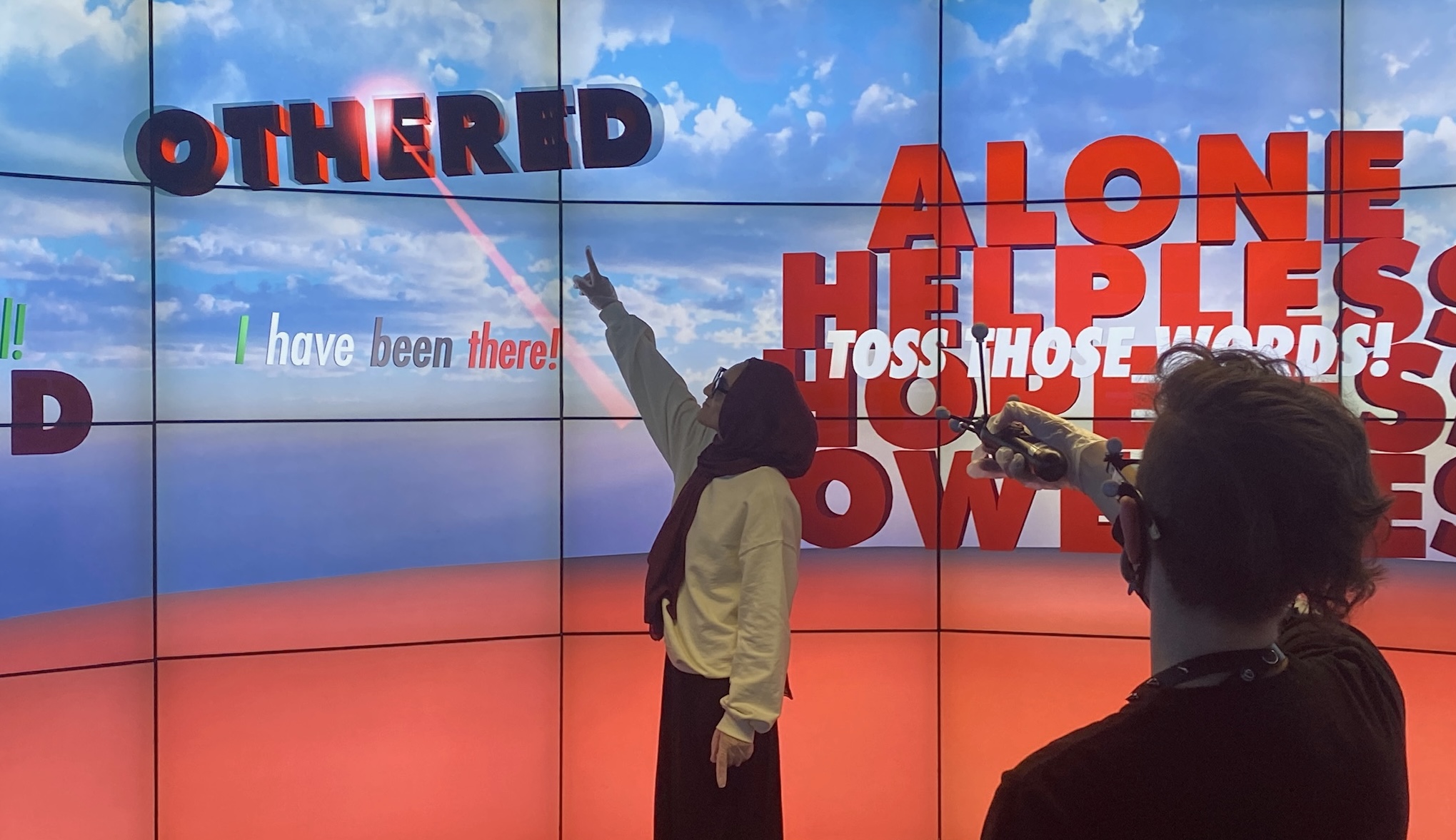


Asset Credits
3D Models
An artistic challenge, Count (ME)NA In intentionally limits majority of the 3D models to typography. Using Maya, design collaborator Azka Mazher modeled the typographic words utilized throughout the project. Acquired through Sketchfab, the only imported 3D model is the repeatedly used animated door titled "Animated Simple Door" as modeled by Three Fruits. The free-to-use asset can be found here: https://sketchfab.com/3d-models/game-ready-animated-simple-door-42b6ea93a5c64fca919d9102887ad79e.