Death Lives, Life Dies
Introduction
Project Description
Death Lives, Life Dies is an original two-player VR game developed for the CAVE2 Hybrid Reality Environment in which both players share all 88 screens but do not see the same image. This innovative procedure/rule is accomplished by taking advantage of a stereoscopic shader and giving Player #1, Death, a 2D-R lens configuration and Player #2, Life, a 2D-L lens configuration. In other words, when wearing 3D glasses, closing only the left eye reveals Player #1's screen and only closing the right eye reveals Player #2's screen.

Videos
The video above showcases Death Lives, Life Dies in the CAVE2 Hybrid Reality Environment with an in-depth narration, resulting in a nine-minute length.
Narrated by collaborator Sebastian Ho, the video above is an older video intended for a public presentation. Unlike the previous video, it briefly covers level design.
Story
Although a taker-of-life, Death has never had a life of his own. Jealous, he has determined that, if he cannot have life, then no one can. A newborn has arrived on the scene. Knowing it is not yet their time, Life must prevent Death's killing spree by killing Death himself.
Gameplay
Players, Objectives, and Conflict
As mentioned in the project description, the total number of players is two. With a "Player vs Player" interaction pattern, Player #1 is Death and Player #2 is Life. Death's objective is to locate and eliminate the newborn that is represented by a glowing orb in-game while Life's objective is to locate and eliminate Death.
The conflict of the game is opponent-based. Player #1's Conflict: "The immortal Life intends to stop you from successfully eliminating a newborn by killing you once and for all". Player #2's Conflict: "The vengeful Death intends to rid of a newborn life you have just given prior to its time".


Procedures, Rules, and Resources
Death's weapon is a scythe which provides close-range attacks. By swinging the controller, Death can not only attack the floating orb, but can also deflect Life's "bullets" as an advantage. Life's weapon is a bow and arrow where the arrows are seed-like bullets. With their far-range attacks, Life must aim and shoot to hit their moving target Death. Being immortal, Life's advantage is that they cannot die. Both players move throughout the maze using the analog stick and can activate special items using the L2 button.
For the rules, players can only carry one special item at a time. Every special item on the map is single-use and will not respawn. It takes a total of five hits in order to defeat Death and the newborn. While Life cannot die, Death and the newborn cannot return lost health/heal. Discussed in further detail in the "Innovative Procedure/Rule" section, players share the same surround-sound audio, but do not share the same visuals.
In terms of resources, the newborn and Death have healthbars that contain a total of five "hearts". Death's "hearts" are represented by skulls while the newborn's "hearts" are represented by souls. One of the special items that can be acquired in the maze can cage a player in order to stall them. Death cages life between tombstones while Life cages Death between trees. Lastly, there are two "helpers" hidden in the maze: a skeleton and a wolf. The skeleton serves as Death's helper while the wolf serves as Life's helper. When Death is within range of the skeleton, it guides him towards the newborn for a short duration, then disappears. When Life is within range of the skeleton, the skeleton chases them and traps them within tombstones. Likewise, when Life is near the wolf, it temporarily guides them towards Death's location. When Death approaches the wolf, it chases him until he is trapped between trees.

The health bar and accompanying weapon/special item containers above the heads of the players as designed by Julian Mackenzie and Sebastian Ho. In the CAVE2 version, the health bars are anchored to the tracked heads of the players.
Innovative Procedure/Rule
As described in the opening of the page, in order to ensure that both players can use the full 360 degree view of the CAVE2 without peaking at the other player's screen, a stereoscopic shader has been manipulated to assign the right eye to Player #1 and the left eye to Player #2. This means that, when viewed wearing regular 3D glasses, the right lens reveals Player #1's screen and the left lens reveals Player #2's screen. As shown in the images below, each player is designated specialized 3D glasses labeled 2D-R and 2D-L. These glasses were modified by swapping lenses so that Player #1 has two right lenses and Player #2 has two left lenses. The retro-reflective markers are intentionally non-symmetrical and non-identical to ensure that the optical tracking system can recognize and differentiate the players.


In Layman's terms, there are two cameras of interest in the developmental scene: the "right eye" and the "left eye". When slightly offset from each other, they create depth which results in a 3D effect. The left eye, originally slightly offset from Player #1's right eye, is instead transported to the initial position of Player #2 and anchored to Player #2's tracked head with the proper rotation.
A special thank you to Dr. Arthur Nishimoto is in order for overseeing and assisting with this innovative procedure/rule, as it took us a total of 11 hours to determine how to successfully implement it.
How to Use
Download Instructions
Because the innovative procedure/rule is specifically implemented for the CAVE2, Death Lives, Life Dies is best experienced using the aforementioned platform. However, if curious, the project can be downloaded from the GitHub repository linked in this section. It should be noted that, as a result, the desktop version, while still interactive, cannot be considered a multiplayer game. When playing, a single user can switch between both characters on a single screen.
To begin, download the project from the following link by clicking on the green button that says "Code" and selecting "Download ZIP":
FarahKamleh/Death-Lives-Life-Dies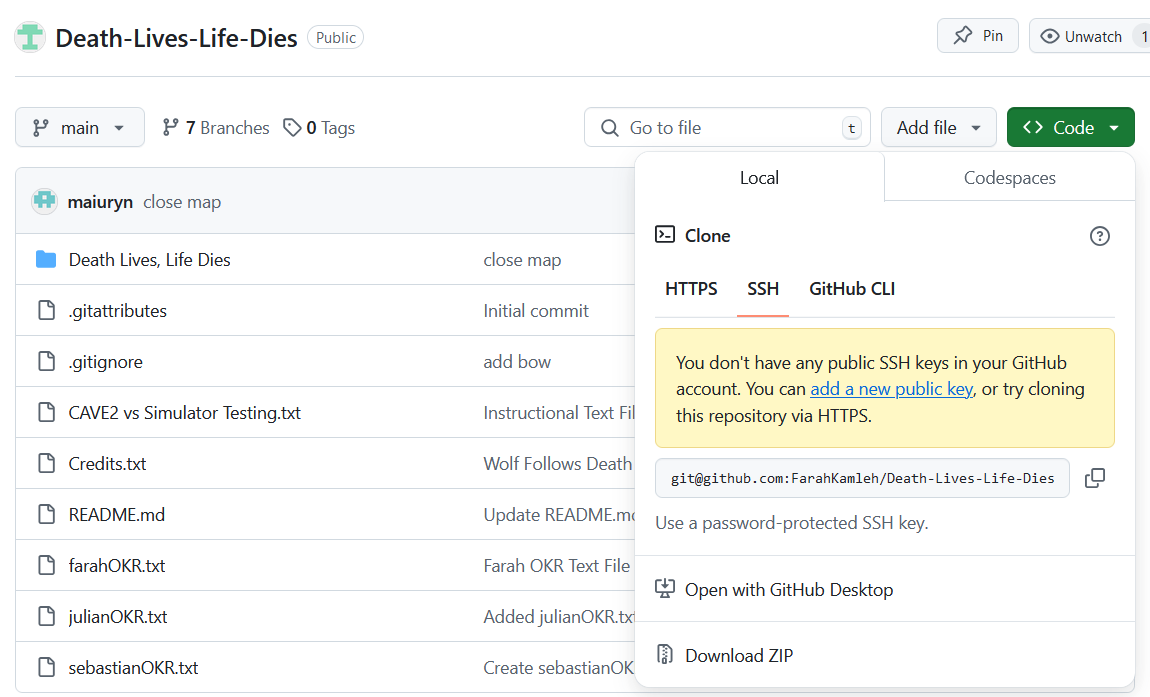
Installing Unity and Unity Hub
Extract the ZIP file as needed. The next step is to install Unity. To do so, go to https://unity.com and select the blue "Get Started" button at the top. Select the "Individual" tab and click on another blue "Get started" button underneath "Personal". Download Unity Hub for your preferred platform. Install Unity Hub which will host your Unity projects. In Unity Hub, click on "Installs" then "Install Editor" to install a new Unity version. This project uses version 2019.2.11. Visit the download archive at https://unity3d.com/get-unity/download/archive and select Unity 2019.x to find the correct version. Install using Unity Hub. It should then appear there. Open the project by pressing the "Open" button in "Projects". Alternatively, after having downloaded and extracted the ZIP, locate the Output folder which contains a Unity executable which allows for playing the game inside a window without having to open it in the Unity Editor.
Controls
The CAVE2 version of Death Lives, Life Dies uses two wand controllers and two tracked 3D glasses with 2D-R and 2D-L configurations. To explore the maze, the user points the wand in the intended direction and pushes against the analog stick. Death's scythe is collision-based and must be swung as it would be in the real world. Life's bow and arrow must be aimed at a distance using the same motion-tracking technology. To shoot, the L1 button must be pressed. To activate a special item, both players must press the L2 button.
For the desktop version, the user traverses the maze using WASD and rotates their perspective using Q and E. In the CAVE2, the user simply rotates their real, tracked head. To activate a special item, the player presses the up arrow on the keyboard. To swing the scythe and aim the bow, the user must aim using the cursor of their mouse. To shoot as Life, they must click the left mouse button. Lastly, to switch from character to character, the tab button should be pressed. The opposing character presented in third-person is controlled using IJKL and rotates their direction using U and O.
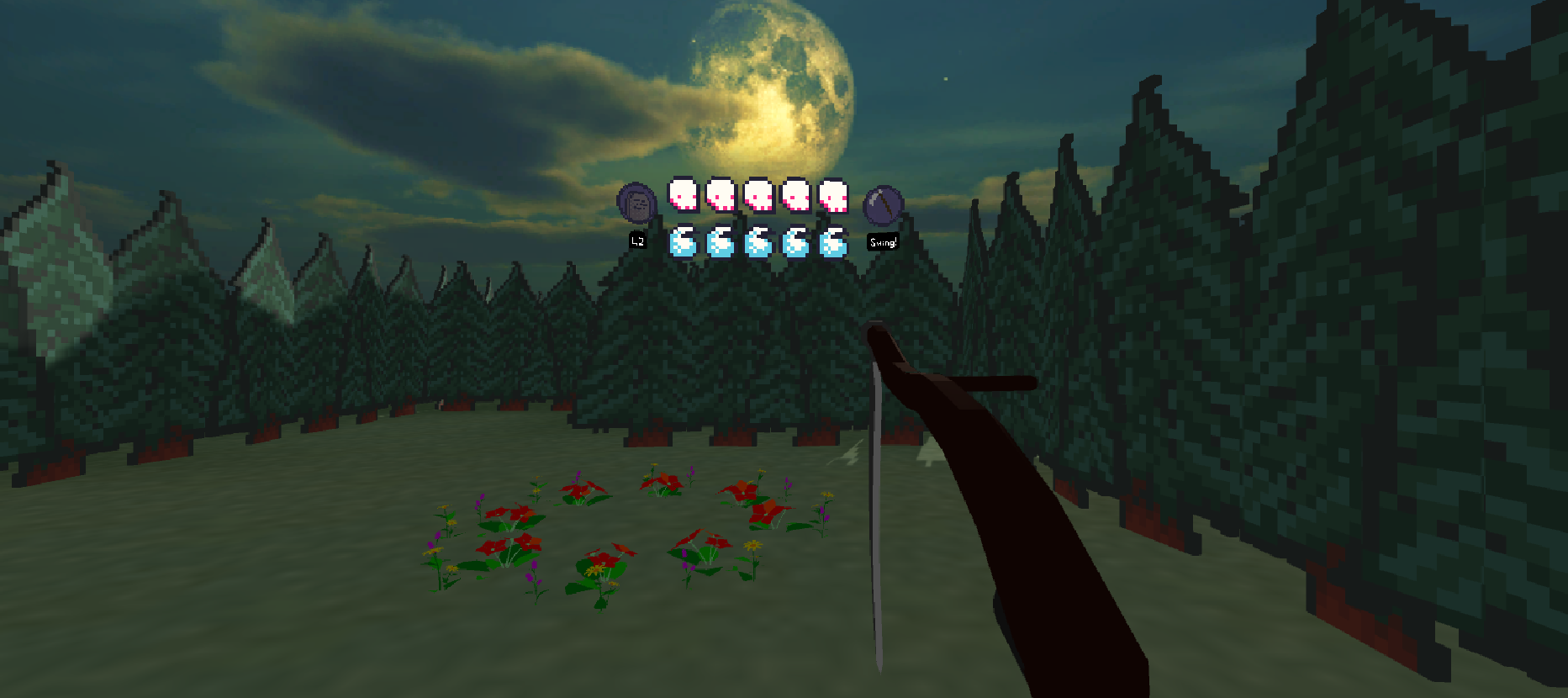
The image above showcases the first-person perspective when playing as Death on the desktop version. He has acquired a tombstone special item as contained in the purple circle to the left of the healthbars.
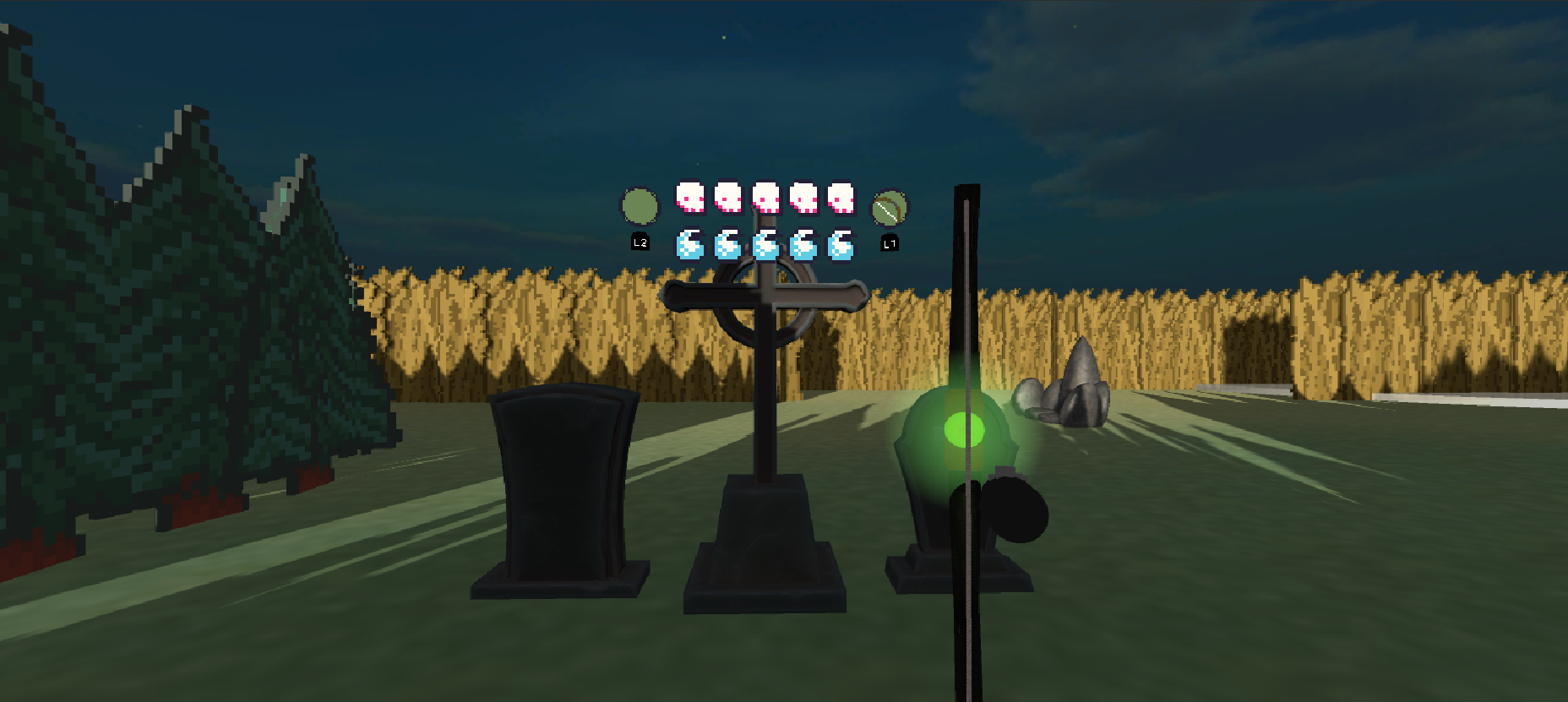
The image above showcases the first-person perspective when playing as Life. They have been blocked by Death who has activated his tombstone special item.
Design Document
The design document linked below contains additional information regarding the development of Death Lives, Life Dies such as the project timeline, task distribution, level design, UI design, sound design, beta testing, and alpha testing:
Death Lives, Life Dies Design DocumentAsset Credits
3D Models
All of the 3D models used throughout the game are free-to-use assets shared by artists on Sketchfab. The following is a list of credits with their accompanying links:
- Tombstone Special Item by "Perunir": https://sketchfab.com/3d-models/stylized-tombstone-590df1bf54c849dc9a05c4acb413249c
- Pine Trees by "zal3wa": https://sketchfab.com/3d-models/handpainted-pine-tree-f4f462de2c864c9a9cf3e5ad645be17c
- Bow by "Manuela Reis": https://sketchfab.com/3d-models/stylized-bow-2c1c2d60cc4b42759400891f80414411
- Tombstone Cage by "George Hager": https://sketchfab.com/3d-models/stylized-tombstones-44b8e3ce8d0842b395d80c5b76bd5d7e
- Life by "Maurice": https://sketchfab.com/3d-models/leif-arborat-game-character-8c0be069b92b48b08bd7d017fb001b55
- Death by "hamsterspit": https://sketchfab.com/3d-models/medieval-asset-17-death-563f2855e5534816b72b442576f0429b
- Skeleton Helper by "Overaction Game Studio": https://sketchfab.com/3d-models/free-animated-low-poly-cartoon-skeleton-9550b93d28354568adceb360981caa1b
- Wolf Helper by "Natural History Museum of Los Angeles County": https://sketchfab.com/3d-models/low-poly-dire-wolf-canis-dirus-c8c896a1c0c44daeab7387a5f3e64922
- Flowers Landmark by "InnocentBaraka": https://sketchfab.com/3d-models/low-poly-flowers-b74c6eee48844ac395de267d373d73c1
- Alter Landmark by "Thunder": https://sketchfab.com/3d-models/ancient-altar-3b244d77ceee443ab5c052490176b3a0
- Fountain Landmark by "GuipGomes": https://sketchfab.com/3d-models/fountain-9812aa1535454df886fea502373edf08
- Tombstone Landmarks by "AkuVain": https://sketchfab.com/3d-models/low-poly-tombstones-0a10c5245d504e098de3a6d88c926274
- Skull Landmark by "giga": https://sketchfab.com/3d-models/skull-and-bones-07593d9460394a35bb78881edb87a48c
- Farm Landmark by "jafetmorales": https://sketchfab.com/3d-models/low-poly-farm-a4e01e15d0e8494e8b9055fc3809c1c5
Sounds
- Tombstones Rise: https://pixabay.com/sound-effects/search/rocks/
- Trees Rise: https://www.fesliyanstudios.com/royalty-free-sound-effects-download/foliage-270
- Violin Screech: https://elements.envato.com/sound-effects/horror+violin
- Floating Orb: https://freesound.org/people/EminYILDIRIM/sounds/576069/
- Special Item: https://freesound.org/people/Scrampunk/sounds/345297/
- Wind: https://freesound.org/people/dlgebert/sounds/527281/
- Skeleton Laugh: https://freesound.org/people/insanity54/sounds/325462/
- Skeleton Angry: https://freesound.org/people/kanyonwyvern/sounds/713755/
- Wolf Growl: https://freesound.org/people/newagesoup/sounds/338674/
- Wolf Happy: https://freesound.org/people/GB01/sounds/142642/